About my PerfectDraft Pro machine
Machine troubleshooting
Beer or condensation leaks😭
The cooling isn't working🥵
My machine is noisy😫
Low beer flow🍺
The tube pops out when connected to the keg.
Defrosting🥶
My machine isn't working😱
What is the white paste-like residue near the fan in my machine?
There's some condensation on the metal of the beer tap
My volume indicator went back to full even though it wasn't a full keg
Volume indicator is wrong🔊
Why do I have a spinning snake on my machine display?
What is this white, slimy residue near the fan of my machine?
Why did my machine reset on its own?
My beer tube is stuck😥
I can’t insert the beer tube😥
Cannot close the door🚪
Error message
The App
I've reconnected the app but the message about my machine being disconnected hasn't disappeared
untitled article
Text in the app is being cut off
My temperature shows -128
The days counter in the app doesn't update when I load a new keg
What is the Power Saving Mode
I get an error when trying to change the temperature or extend the range
How to enable your app's notifications ?
Updates
Firmware
Connecting to the app via Bluetooth📲
Trouble Connecting?
I can't turn on the cooling scheduler or the power-saving mode
I can't turn on the extended temperature range
Some kegs are not listed in the drop-down menu of the application.
Can I control a PerfectDraft Pro machine from multiple devices?
PerfectDraft Kegs
How do I change a keg?
Can I change kegs before they’re finished?
How long does it take to cool a keg?
Can I pre-chill the kegs?
The keg fell🧨
What's up with my beer🍺
My beer stays too warm🌞
What temperature can you choose for the beer?
untitled article
My beer is flat😑
My beer is too foamy🧼
Maintaining my beer's temperature.
How long does beer keep?
What temperature should I set my beer to?
How do I pour the perfect beer?
Warranty 🦺
Didn't find an answer?
untitled category
What does the display mean?
Machine maintenance🔧
What are the dimensions of the machine?
untitled article
Is it exclusively for 6L kegs?
Contents of the Box
How do I turn off my machine?
What is the difference between the Philips machine and the PerfectDraft Pro?
Installing my machine🛠
Privacy Policy
- All Categories
- About my PerfectDraft Pro machine
- untitled category
- What does the display mean?
What does the display mean?
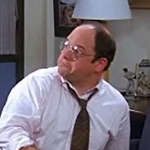 Updated
by Robert
Updated
by Robert
What does the display mean?
Temperature display🌡
The setting is saved and the current beer temperature reappears when you stop adjusting the temperature.
🔦Orange digits: The keg is warmer than the set temperature
🔦 Blue digits: The beer is within 2ºC of the set temperature. The beer is ready to pour!
🔦 White digits: When adjusting the temperature setting the display digits turn white.
🔦 Spinning snake: The temperature is being calculated, this takes an hour but if you put in a keg from the fridge and know it's already at the right temperature, you can go ahead and pour it.
Level indicator📍
🔦 Each segment equals 1.5 L.
🔦 The final segment turns red when less than 0.75L is left.
🔦 The volume is estimated by monitoring how long the air pump needs to work.
Connection status📶
Your PerfectDraft appliance can be connected to a wireless network and then be controlled through the PerfectDraft app.
The wireless icon at the bottom of the display shows the connection status.
🔦 Blinking: Connecting
🔦 White: Connected
🔦 Blue: Not connected
🔦 Red: No connection
