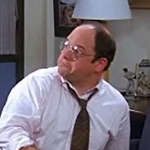The App
I've reconnected the app but the message about my machine being disconnected hasn't disappeared
I've reconnected the app but the message about my machine being disconnected hasn't disappeared. It can take up to 5 minutes for the app to recognise the machine has been reconnected, if you still se…
untitled article
Text in the app is being cut off
This is most likely to happen when your phone font size is set to large. Hi, the large text is probably not giving enough space for the button to appear. Below are the instructions on how to change t…
My temperature shows -128
It takes one hour for the machine to calculate the temperature, which is something reflected in version 1.2.0 of the app. If your app shows the temperature as -128, this is because the temperature is…
The days counter in the app doesn't update when I load a new keg
After loading a new keg, you need to set it up in the app in order to reset your days counter. If you're loading a keg of the same brand as your previous one, simply click on the temperature or badge…
What is the Power Saving Mode
What is the Power Saving Mode. 🍧The Power Saving Mode is a new feature available only on the PerfectDraft Pro machine that allows users to reduce energy consumption by scheduling changes in the cooli…
I get an error when trying to change the temperature or extend the range
This normally happens as soon as you connect your machine to the app as it can take a couple of minutes for the connection to be finalized. If you wait a couple of minutes, this error should disappea…
How to enable your app's notifications ?
How to enable your app's notifications ?. 🖱 To enable your app's notifications, you can go to your settings and scroll until you see your app's icon. 🖱 Then you can click on it, and then click on "no…
Updates
Updates. 📱New versions of the app will be available from time to time. 📱Please make sure to keep your "automatic updates" turned on, in order to not miss a single update :) 📱Updates may cause some di…
Firmware
Firmware. In order for your machine's firmware to be updated, you need to make sure it's connected to the app. If your machine is already connected, the updates are set automatically. If you've just…
Connecting to the app via Bluetooth📲
How do I connect my machine to the app?. 🔦 Install the latest version of the PerfectDraft iOS or Android app to your phone. 🔦 Plug in your PerfectDraft machine and turn on Bluetooth on your phone. Fo…
Trouble Connecting?
Having trouble connecting your PerfectDraft Pro to the app?. We've noticed that a few users are experiencing issues with their machine getting disconnected from their Wi-Fi, and wanted to let you kno…
I can't turn on the cooling scheduler or the power-saving mode
I can't turn on the cooling scheduler or the power-saving mode. As soon as you connect your machine, you may get an error when turning on the temperature range due to a delay in the communication bet…
I can't turn on the extended temperature range
I can't turn on the extended temperature range😣. As soon as you connect your machine, you may get an error when turning on the temperature range due to a delay in the communication between the app an…
Some kegs are not listed in the drop-down menu of the application.
Some kegs are not listed in the drop-down menu of the application.. 🍺 We strive to keep the application as up-to-date as possible💪 🍺 If you have any suggestions for improvement, please send an email…
Can I control a PerfectDraft Pro machine from multiple devices?
Can I control a PerfectDraft Pro machine from multiple devices?. Yes, but the machine was only designed to be controlled by one device, so it may not be the most pleasant experience.